| |
| Step 1. Put the data in a table |
| |
|
| Step 2. Label the age ranges |
|
| |
| |
- The
residents are each listed in one of
five age ranges:
- "0
to 9", "10 to 15", etc.
- Those
ranges were identical for males
and females, except in 1820 ...
more about 1820 later.
- The
free and slave entries have no age
data and are not used in the new format.
|
|
|
| Step 3. Make the data more compact
- move the female data under the male
data |
|
| |
| |
This
move is important - by aligning similar
age ranges we
simpify the table and set up an important
addition to follow ... |
|
| |
| |
The
resulting table is more compact, so we
can stretch it out ... |
|
| |
| |
..
and get it all horizontal again -it's
now easy to see the family age groups.
|
|
|
| Step
4. Show the range of birth years |
|
| |
| |
The
range of birth years corresponds to those
age ranges for the 1810 census. This simple
feature
- Makes
birth year ranges easy to see at a
glance, and
- Eliminates
math errors in calculating birth years.
|
|
|
| Step 5. Add rows for names |
|
| |
| |
These
two rows provide a place to write down
the identity of folks as we figure them
out ...Henry is clearly the adult male,
and it's most probable that his second
wife Tabitha is the older female, age
26 to 44. |
|
|
| Step 6. Improve the first column |
|
| |
| |
The
information in this first column is pretty
obvious so use this space as a spot to
put some more useful data .. |
|
| |
| |
...
add the census year, head of household,
and the county. |
|
| |
| |
Put
the original male & female age group
codes [11001 and
11110] in the two remaining slots.
The reasons for this will be apparent
when we deal with the final worksheet. |
|
|
| Step 7. Replace the year ranges with
a timeline scale |
|
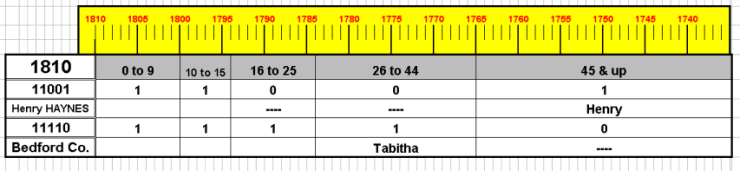 |
| |
- The
addition of the timeline scale, running
from 1810 backwards, is a crucial
step.
- The
columns of data for each age range
are then stretched to align with the
timeline scale.
- This
allows census data from additional
years to line up in the final worksheet.
|
|
|
| Summary |
This new format for census data organizes a lot of
information at a glance:
- It
provides a compact summary of the
census data.
- 1810
is the year of the census
- 11001
is the count of males by age
range
- Henry
Haynes is the head of the
household
- 11110
is the count of females by age
range, and
- Bedford
County is the census place
- Age
and birth year data are along the
top:
- The
age ranges used for the 1810
census - 0 to 9, 10 to 15, etc.
- The
birth years corresponding to
those age ranges - 1810 to 1800,
etc.
- Data
for the males is placed in the next
two rows, females in the lower two.
- The
number of people in each of
the age ranges
- Space
to record any known names, e.g.,
Henry and Tabitha.
|
|
|
| Results |
The
format works for all of the pre-1850
census data
- Different
age ranges for other census are easily
shown.
- The
real power is when multiple
censuses are stacked.
- This
is shown in the
examples section
|
 top
top |
|